Top Point of Sale (POS) Software Comparison
By Sheila Morgan | Published: 2025-03-16 | Category: Point Of Sale Software
About Point Of Sale Software
Point of Sale (POS) software enables businesses to manage transactions, inventory, customer data, and sales reporting at the point of purchase. It often combines software with hardware like card readers, receipt printers, and cash drawers.
Scoring Criteria
- → Ease of Use
- → Features
- → Pricing/Value
- → Hardware Compatibility
- → Customer Support
- → Scalability
- → Integrations
The Best Point Of Sale Software
 #10
#10
Zettle by PayPal
By PayPal
A simple, mobile-focused POS solution ideal for small businesses, market stalls, and mobile merchants needing basic POS features and easy payment acceptance.
Platforms & Use Cases
Platforms: iOS, Android
Best For: Micro Businesses, Mobile Vendors, Cafes, Pop-Up Shops, Market Stalls
Key Features
- ✓Simple Mobile App: Easy-to-use interface for quick transactions.
- ✓Integrated Card Reader: Affordable and straightforward hardware for card payments.
- ✓Basic Inventory Tracking: Manage products and track stock levels.
- ✓Sales Reports: Basic overview of sales performance.
- ✓PayPal Integration: Leverages PayPal infrastructure for payments.
Scorecard (Overall: 6.6 / 10.0)
Pricing
Go (App)
Contact Vendor
- POS App
- Product library
- Basic inventory
- Sales reports
Limitations: Flat-rate transaction fees apply, Limited features compared to full POS systems
Hardware
$-1.00 / One-time
- Card Reader purchase required (low cost)
Limitations: Reader costs vary slightly by region/promotion
Pros
- + Extremely easy to set up and use
- + Affordable hardware (card reader)
- + Transparent payment processing fees
- + Good for mobile and occasional sales
Cons
- - Very basic feature set
- - Not suitable for businesses with complex inventory or reporting needs
- - Limited hardware options beyond the card reader
- - Scalability is limited
Verdict
"An excellent, low-cost entry point for micro-businesses, sole traders, and mobile operations focused primarily on simple payment acceptance and basic sales tracking."
 #9
#9
Epos Now
By Epos Now
A cloud-based POS system catering to both retail and hospitality sectors, offering flexibility through its app store and hardware bundles.
Platforms & Use Cases
Platforms: iOS, Android, Windows, Proprietary Hardware
Best For: Retail, Hospitality (Bars, Cafes, Restaurants), Small to Medium Businesses
Key Features
- ✓Cross-Platform Compatibility: Runs on various operating systems and devices.
- ✓AppStore for Integrations: Extend functionality with third-party apps (accounting, loyalty, etc.).
- ✓Inventory Management: Stock control, product variations, and reporting.
- ✓Customer Management: Basic CRM features for tracking customer data.
- ✓Reporting Suite: Access sales and business performance data.
Scorecard (Overall: 7.0 / 10.0)
Pricing
Standard
$39.00 / Monthly
- Core POS
- Back office
- Basic reporting
- Setup & Training
Limitations: Processing fees separate, Support level may vary
Premium
$69.00 / Monthly
- Advanced POS features
- Enhanced reporting
- App integrations
- Priority support
Limitations: Higher cost
Enterprise
$-1.00 / Custom
- Custom solutions
- API access
- Dedicated account management
Limitations: Requires quote
Pros
- + Works on multiple platforms (iOS, Android, Windows)
- + Flexible app store for adding features
- + Offers complete hardware bundles
- + Reasonable starting price
Cons
- - Customer support reviews are mixed
- - Interface can feel less modern than some competitors
- - Some key features require paid apps or higher tiers
Verdict
"A versatile option for SMBs in retail or hospitality looking for platform flexibility and the ability to customize through apps, though support quality is a potential concern."
User Reviews
Add Your Review
Loading reviews...
 #8
#8
TouchBistro
By TouchBistro Inc.
An iPad-based POS solution designed exclusively for the restaurant industry, popular for its ease of use and restaurant-centric features.
Platforms & Use Cases
Platforms: iOS, Web (for reporting)
Best For: Restaurants (Full Service, QSR), Cafes, Bars, Food Trucks
Key Features
- ✓Tableside Ordering: Staff can take orders directly at the table using iPads.
- ✓Menu & Modifier Management: Intuitive interface for creating and customizing menus.
- ✓Floor Plan & Table Management: Easy visualization and management of table status.
- ✓Staff Management & Scheduling: Track shifts, performance, and manage roles.
- ✓Reporting: Access to key restaurant performance metrics.
Scorecard (Overall: 7.4 / 10.0)
Pricing
Solo
$69.00 / Monthly
- Core POS for one license
- Menu Management
- Table Management
Limitations: Base price, add-ons extra, Processing fees separate
Dual
$129.00 / Monthly
- Two licenses
Limitations: Add-ons extra
Team
$249.00 / Monthly
- Five licenses
Limitations: Add-ons extra
Unlimited
$399.00 / Monthly
- Unlimited licenses
Limitations: Add-ons (Online Ordering, Reservations, Loyalty, Gift Cards) cost extra per month
Pros
- + Very intuitive and easy for staff to learn
- + Strong focus on restaurant workflows
- + Good tableside ordering capabilities
- + Flexible hardware setup using iPads
Cons
- - Pricing can escalate quickly with add-ons
- - Limited integration options compared to some competitors
- - Relies solely on Apple hardware
- - Offline mode capabilities can be limited
Verdict
"A user-friendly and popular choice for many restaurant types, particularly those prioritizing ease of use and tableside ordering on iPads."
User Reviews
Add Your Review
Loading reviews...
 #7
#7
Revel Systems
By Revel Systems
An enterprise-grade, iPad-based POS platform known for its extensive feature set, customization options, and scalability for larger businesses.
Platforms & Use Cases
Platforms: iOS, Web (for backend management)
Best For: Restaurants (QSR, Chains), Retail (Multi-Location), Grocery, Complex Operations
Key Features
- ✓Hybrid Architecture: Combines cloud data with local networking for reliability.
- ✓Deep Customization: Highly configurable settings for diverse workflows.
- ✓Advanced Inventory: Ingredient-level tracking, real-time updates.
- ✓Multi-Location Management: Centralized control over multiple sites.
- ✓Open API: Allows for extensive third-party integrations.
Scorecard (Overall: 7.3 / 10.0)
Pricing
POS Software
$99.00 / Monthly
- Core POS functionalities
- Inventory
- Reporting
- Employee management
Limitations: Per terminal pricing, Requires minimum 2 terminals and 3-year contract typically, Installation/Onboarding fees extra
Revel Advantage (Processing)
$-1.00 / Per Transaction
- Integrated payment processing
Limitations: Rates vary, Often required or incentivized
Additional Services
$-1.00 / Varies
- Online Ordering XT
- KDS
- Loyalty XT
Limitations: Adds significant cost
Pros
- + Extremely feature-rich and customizable
- + Highly scalable for large or complex businesses
- + Reliable hybrid architecture
- + Strong multi-location capabilities
Cons
- - Very expensive, significant upfront and ongoing costs
- - Complex system with a steep learning curve
- - Long-term contracts are standard
- - Requires specific hardware setup
Verdict
"Best suited for larger, established businesses (restaurants and retail) with complex needs and the budget for a premium, highly customizable system."
User Reviews
Add Your Review
Loading reviews...
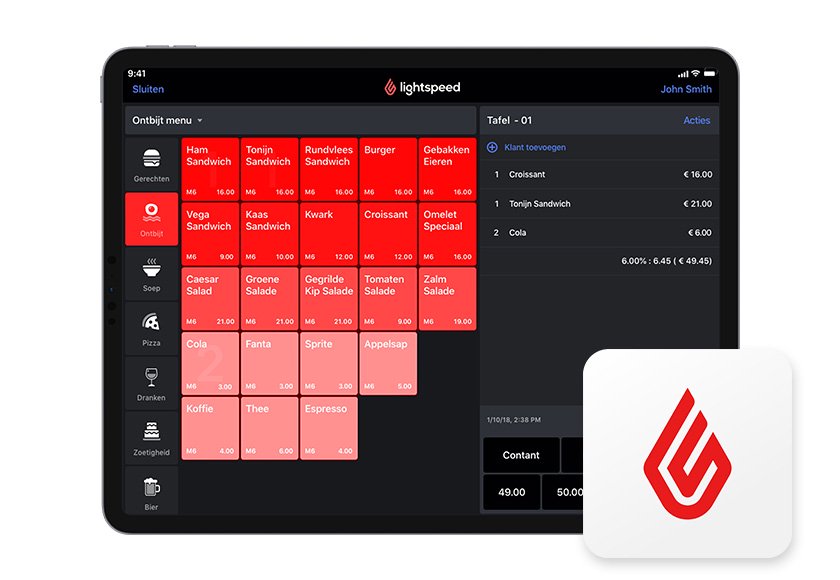 #6
#6
Lightspeed Restaurant (L-Series)
By Lightspeed Commerce
A comprehensive, iPad-based POS system tailored for restaurants and bars, focusing on efficient service, menu management, and reporting.
Platforms & Use Cases
Platforms: iOS, Web (for backend management)
Best For: Restaurants (Full Service, Fine Dining), Bars, Cafes, Hotels
Key Features
- ✓Floor Plan Management: Customizable table layouts and status tracking.
- ✓Advanced Menu Management: Timed events, modifiers, ingredient-level tracking.
- ✓Offline Mode: Continue taking orders and payments during internet outages.
- ✓Reporting & Analytics: Detailed sales, labor, and inventory reports.
- ✓Customer Management: Track customer preferences and order history.
Scorecard (Overall: 7.6 / 10.0)
Pricing
Core
$69.00 / Annually
- Basic POS
- Menu Management
- Floor Plan
- Basic Reporting
Limitations: Per register pricing can add up, Add-ons required for many features
Plus
$189.00 / Annually
- Customer Loyalty
- Table-side Ordering
- Advanced Inventory
Limitations: Significant price jump
Pro
$399.00 / Annually
- Advanced Reporting
- API Access
- Dedicated Account Manager
Limitations: Very expensive
Pros
- + Powerful restaurant-specific features
- + Highly customizable
- + Robust reporting capabilities
- + Good offline mode
Cons
- - Can be complex to set up
- - Expensive, especially with add-ons and multiple terminals
- - Primarily relies on Apple hardware
Verdict
"A strong contender for established restaurants and bars needing deep customization and advanced features, particularly those comfortable with iPad-based systems."
User Reviews
Add Your Review
Loading reviews...
 #5
#5
Clover POS
By Fiserv
A sleek, versatile POS system offering various hardware options and software plans adaptable to retail and restaurant environments.
Platforms & Use Cases
Platforms: Proprietary Android Hardware (Clover Station, Mini, Flex, Go)
Best For: Retail, Restaurants, Service Businesses
Key Features
- ✓Range of Hardware: Multiple device options from countertop stations to handhelds.
- ✓App Market: Extensible functionality through a dedicated app marketplace.
- ✓Payment Processing: Integrated processing, often tied to merchant service provider.
- ✓Inventory Management: Track stock, manage variants and modifiers.
- ✓Customer Engagement Tools: Loyalty programs and feedback collection available via apps.
Scorecard (Overall: 6.9 / 10.0)
Pricing
Register Lite (Payments Plus Plan)
$14.95 / Monthly
- Basic POS on Mini/Flex
- Inventory
- Customer management
Limitations: Best for simple operations, Hardware purchased separately, Processing fees vary by provider
Register (Standard Plan)
$44.95 / Monthly
- Full POS on Station/Mini
- Advanced inventory
- Employee management
- Order management
Limitations: Hardware purchased separately, Processing fees vary
Industry Specific Plans (Table Service/Counter Service)
$74.95 / Monthly
- Restaurant-specific features (table mapping, coursing)
- Advanced inventory
Limitations: Higher cost, Hardware purchased separately
Pros
- + Attractive and functional hardware designs
- + App market allows for customization
- + Suitable for various business types
Cons
- - Often requires long-term contracts with specific merchant processors
- - Pricing and support quality can vary significantly depending on the reseller
- - Hardware lock-in
Verdict
"A flexible option with appealing hardware, but potential buyers must carefully review merchant agreements and understand pricing structures tied to their payment processor."
User Reviews
Add Your Review
Loading reviews...
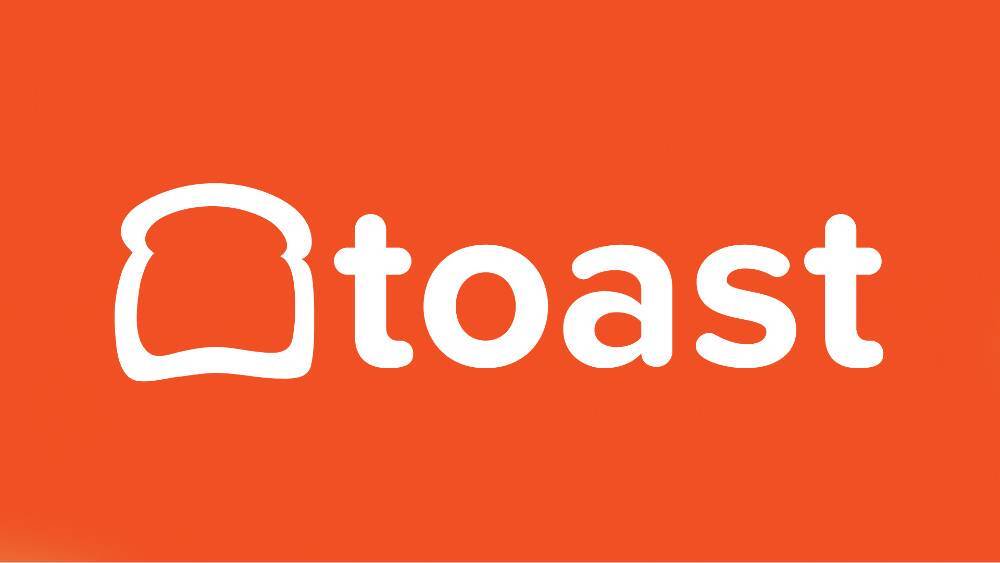 #4
#4
Toast POS
By Toast, Inc.
An all-in-one, Android-based POS system specifically designed for the restaurant industry, offering robust features for various service types.
Platforms & Use Cases
Platforms: Proprietary Android Hardware
Best For: Restaurants (Fine Dining, Casual, QSR), Bars, Cafes
Key Features
- ✓Online Ordering & Delivery: Integrated digital ordering and delivery management.
- ✓Kitchen Display System (KDS): Streamlines communication between front and back of house.
- ✓Menu Management: Easy menu updates, modifiers, and scheduling.
- ✓Table Management: Floor plan customization and table status tracking.
- ✓Reporting & Analytics: Restaurant-specific metrics and performance tracking.
Scorecard (Overall: 7.7 / 10.0)
Pricing
Starter Kit
Contact Vendor
- Core POS
- Payment processing
Limitations: Hardware purchase required, Higher processing rates or 2-year contract often required for $0 plan, Limited features
Essentials
$165.00 / Monthly
- Online ordering
- Toast TakeOut App
- Reporting
Limitations: Add-ons for KDS, inventory, etc.
Custom
$-1.00 / Custom
- All features available including payroll, marketing, loyalty
Limitations: Requires custom quote
Pros
- + Industry-specific features are excellent for restaurants
- + All-in-one platform simplifies operations
- + Durable proprietary hardware
- + Good customer support
Cons
- - Locked into Toast payment processing
- - Proprietary hardware limits flexibility
- - Can become very expensive with add-ons and higher tiers
- - Contract requirements
Verdict
"A leading choice for restaurants seeking a comprehensive, integrated system tailored to food service operations, despite potential high costs and hardware lock-in."
User Reviews
Add Your Review
Loading reviews...
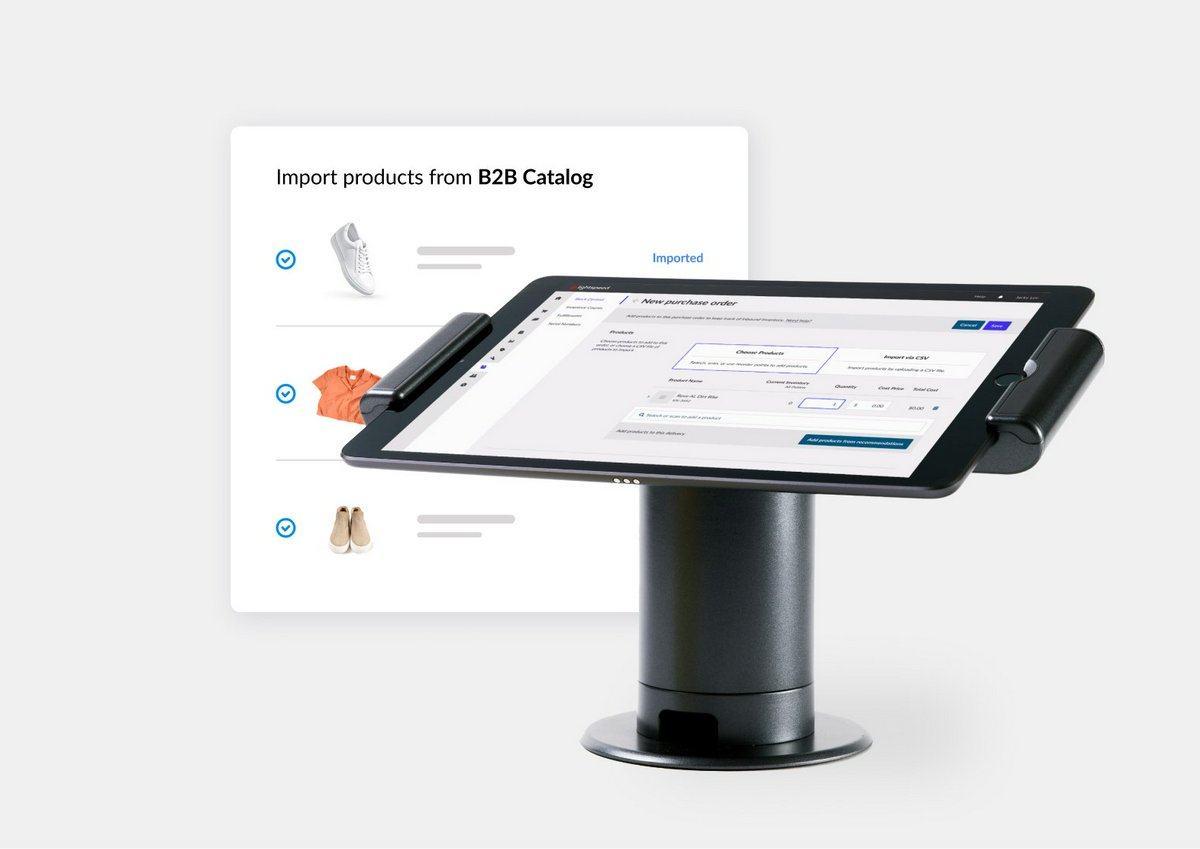 #3
#3
Lightspeed Retail (X-Series)
By Lightspeed Commerce
A powerful, cloud-based POS designed for serious retailers, offering advanced inventory management, reporting, and multi-store capabilities.
Platforms & Use Cases
Platforms: Web, iOS
Best For: Retail (Apparel, Bike Shops, Jewelry, etc.), Multi-Store Operations, Complex Inventory
Key Features
- ✓Advanced Inventory Management: Matrix inventory, serial number tracking, purchase orders, stock transfers.
- ✓Robust Reporting: Detailed sales, inventory, and customer analytics.
- ✓Integrated E-commerce: Syncs with Lightspeed eCom platform.
- ✓Customer Relationship Management (CRM): Built-in CRM with loyalty program options.
- ✓Purchase Order Management: Streamline ordering from vendors.
Scorecard (Overall: 7.9 / 10.0)
Pricing
Lean
$69.00 / Annually
- Basic POS
- Integrated payments
- Basic reporting
Limitations: Single location, Limited features
Standard
$119.00 / Annually
- E-commerce module
- Accounting integration
Limitations: Higher price point
Advanced
$199.00 / Annually
- Advanced reporting
- Loyalty program
Limitations: Expensive for small businesses
Pros
- + Excellent inventory management features
- + Highly scalable for growing businesses
- + Strong reporting and analytics
- + Good customer support
Cons
- - Steeper learning curve than simpler systems
- - Higher starting price point
- - Best features locked behind more expensive plans
Verdict
"A top contender for established retail businesses needing sophisticated inventory control, multi-store management, and detailed analytics."
User Reviews
Add Your Review
Loading reviews...
 #2
#2
Shopify POS
By Shopify Inc.
Integrates seamlessly with Shopify's e-commerce platform, making it ideal for businesses with both online and physical retail operations.
Platforms & Use Cases
Platforms: iOS, Android
Best For: Retail, Omnichannel Businesses, Pop-Up Shops
Key Features
- ✓Unified Online/Offline Inventory: Syncs inventory across e-commerce and physical stores.
- ✓Integrated Payments (Shopify Payments): Built-in payment processing with preferred rates.
- ✓Customer Profiles: Shared customer data between online and POS sales.
- ✓Marketing Tools Integration: Leverages Shopify's marketing and email capabilities.
- ✓Staff Management: Assign PINs and track staff performance.
Scorecard (Overall: 7.9 / 10.0)
Pricing
POS Lite (Included with Shopify Plans)
Contact Vendor
- Basic POS
- Order and product management
- Customer profiles
Limitations: Requires a base Shopify e-commerce plan (starting ~$29/mo), Limited retail-specific features
POS Pro
$89.00 / Monthly
- Advanced inventory (exchanges, adjustments)
- Unlimited staff accounts
- In-depth reporting
- Omnichannel selling features
Limitations: Per location pricing, Requires a base Shopify plan
Pros
- + Best-in-class omnichannel integration
- + Leverages powerful Shopify ecosystem
- + User-friendly interface
- + Strong reporting capabilities (Pro)
Cons
- - Requires a Shopify e-commerce subscription
- - Can be costly for retail-only businesses
- - Hardware options less extensive than some competitors
Verdict
"The go-to choice for retailers already using or planning to use Shopify for e-commerce, offering unparalleled online/offline synergy."
User Reviews
Add Your Review
Loading reviews...
View Top Ranked Software
Watch a short ad to unlock the details for the #1 ranked software.
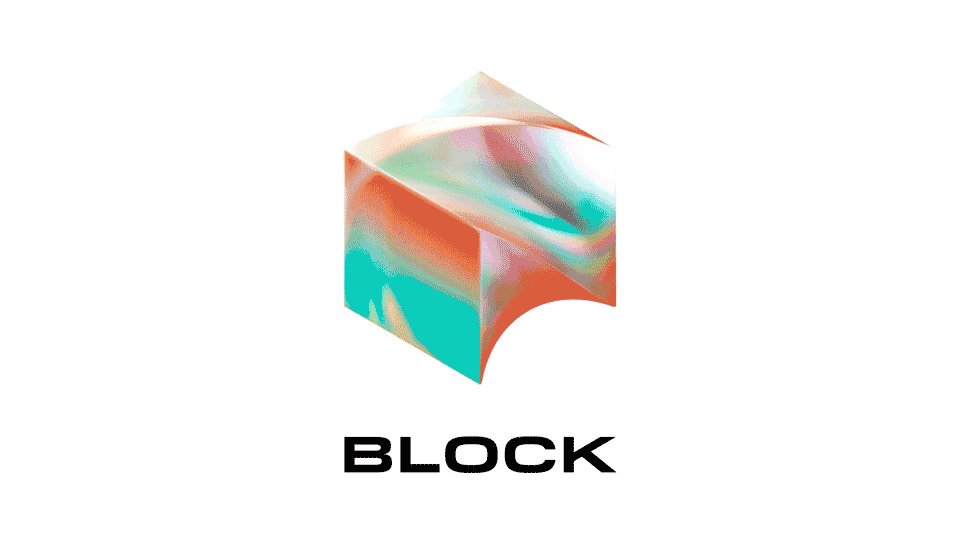 #1
#1
Square POS
By Block, Inc.
A versatile and user-friendly POS system suitable for various small to medium businesses, known for its simple pricing and integrated payment processing.
Platforms & Use Cases
Platforms: iOS, Android, Proprietary Hardware (Square Register, Square Terminal)
Best For: Retail, Restaurants (Quick Service & Full Service with add-ons), Appointments, Mobile Businesses
Key Features
- ✓Integrated Payments: Seamless payment processing built-in.
- ✓Inventory Management: Track stock levels, receive low-stock alerts.
- ✓Sales Reporting: Real-time sales data and analytics.
- ✓Customer Directory (CRM): Manage customer profiles and purchase history.
- ✓Employee Management: Track hours and manage permissions.
Scorecard (Overall: 7.7 / 10.0)
Pricing
Free
Contact Vendor
- Basic POS functions
- Unlimited items
- Basic inventory
- Basic reporting
Limitations: Processing fees apply (flat rate per transaction), Advanced features require paid add-ons (Retail Plus, Restaurant Plus, Appointments Plus)
Plus Plans (Retail, Restaurant, Appointments)
$60.00 / Monthly
- Advanced inventory (COGS, POs)
- Advanced reporting
- Specific industry features
Limitations: Per location pricing, Processing fees still apply
Pros
- + Very easy to set up and use
- + Transparent flat-rate pricing for payments
- + Free starting plan
- + Good range of hardware options
Cons
- - Can become expensive with multiple add-ons
- - Customer support responsiveness can vary
- - Less suitable for complex inventory needs without Plus plan
Verdict
"Excellent choice for startups, small businesses, and mobile operations needing simplicity and predictable payment processing costs."
User Reviews
Add Your Review
Loading reviews...

Final Thoughts
The Point of Sale software market offers diverse solutions tailored to different business sizes and industries. Key differentiators include industry specialization (retail vs. restaurant), omnichannel capabilities, inventory complexity handling, hardware ecosystems, and pricing models. Leading options often excel in specific niches while providing core transaction and management functionalities.
User Reviews
Add Your Review
Loading reviews...
No reviews yet. Be the first to share your thoughts!