Comparative Review of Leading Service Desk Software
By Sheila Morgan | Published: 2025-03-11 | Category: Service Desk Software
About Service Desk Software
Service desk software provides a centralized platform for managing IT support requests, incidents, and user inquiries. It streamlines support processes, improves resolution times, and enhances overall IT service delivery.
Scoring Criteria
- → Ticketing Management
- → Automation Capabilities
- → Integrations & API
- → Reporting & Analytics
- → User Experience (UX)
- → Asset Management
- → Value for Money
The Best Service Desk Software
 #10
#10
SysAid
By SysAid Technologies
An all-in-one ITSM solution combining help desk, asset management, and service automation.
Platforms & Use Cases
Platforms: Web, iOS, Android
Best For: ITSM, Help Desk Automation, Asset Management, Remote Support, Self-Service
Key Features
- ✓Ticket Automation: Automated routing, categorization, and prioritization of tickets.
- ✓Integrated Asset Management: Discovery, tracking, and management of IT assets within the same platform.
- ✓Remote Control: Built-in remote assistance capabilities for supporting end-users.
- ✓Self-Service Portal: Customizable portal for users to submit tickets, access knowledge base, and track requests.
- ✓BI Analytics: Business intelligence tools for analyzing service desk performance and trends.
Scorecard (Overall: 7.6 / 10.0)
Pricing
SysAid ITSM
$-1.00 / annually
- Includes Help Desk, Asset Management, Automation, Reporting, Self-Service, Remote Control, CMDB, Chat
Limitations: Custom pricing based on users/assets and modules
Pros
- + All-in-one platform approach simplifies vendor management
- + Good balance of help desk and asset management features
- + Built-in remote control is convenient
- + Strong automation focus
Cons
- - User interface could be modernized
- - Custom pricing makes comparison difficult
- - Some advanced ITSM processes may be less mature than market leaders
Verdict
"A solid, integrated ITSM platform suitable for organizations looking for a single solution for help desk, asset management, and automation, particularly those valuing built-in remote support."
 #9
#9
Ivanti Neurons for ITSM
By Ivanti
A mature, enterprise-focused ITSM platform with strong automation and endpoint management integration.
Platforms & Use Cases
Platforms: Web, iOS, Android
Best For: Enterprise ITSM, ITIL Process Automation, Asset Management, Endpoint Management Integration, Service Orchestration
Key Features
- ✓Comprehensive ITSM Processes: Full suite of ITIL-verified processes.
- ✓Neurons Automation Platform: Hyperautomation capabilities including self-healing, self-securing, and self-servicing bots.
- ✓Enterprise Service Management (ESM): Extend service management principles beyond IT to HR, Facilities, etc.
- ✓Voice Automation: Integrate voice commands and interaction into service desk workflows.
- ✓Strong CMDB and Asset Management: Robust capabilities often integrated with Ivanti's endpoint management tools.
Scorecard (Overall: 7.9 / 10.0)
Pricing
Various Tiers
$-1.00 / annually
- Core ITSM
- Automation Bots
- Reporting
- Self-Service Portal
- Asset Management (options vary)
Limitations: Custom pricing based on modules and scale
Pros
- + Powerful automation capabilities ('Neurons')
- + Mature and comprehensive ITSM feature set
- + Strong integration with endpoint management tools
- + Good for large, complex environments
Cons
- - Can be complex to implement and manage
- - User interface perceived as less modern by some
- - Pricing typically geared towards enterprise budgets
Verdict
"A strong contender for large enterprises, especially those needing advanced automation, robust ITSM processes, and integration with endpoint security and management."
User Reviews
Add Your Review
Loading reviews...
 #8
#8
HubSpot Service Hub
By HubSpot
Part of the HubSpot CRM platform, focused on customer service but usable for internal support.
Platforms & Use Cases
Platforms: Web, iOS, Android
Best For: Customer Service, Help Desk, Ticket Management, Knowledge Base, Customer Feedback
Key Features
- ✓Shared Inbox & Ticketing: Collaborative inbox for managing support conversations and creating tickets.
- ✓Knowledge Base: Build and manage a self-service knowledge base for customers or employees.
- ✓Live Chat & Chatbots: Engage users via live chat and automate responses with chatbots.
- ✓Customer Portal: Secure portal for users to track ticket status.
- ✓Integration with HubSpot CRM: Leverages contact data and workflows from the HubSpot CRM.
Scorecard (Overall: 6.6 / 10.0)
Pricing
Free Tools
Contact Vendor
- Basic Ticketing
- Shared Inbox (limited)
- Basic Live Chat
- Basic Reporting
Limitations: HubSpot branding, Limited features
Starter
$18.00 / monthly
- Simple Automation
- Multiple Ticket Pipelines
- Basic Bots
- Calling SDK
Limitations: Starts at 2 paid users, Limited features
Professional
$450.00 / monthly
- Help Desk Automation
- Ticket Routing
- Knowledge Base
- Customer Portal
- Surveys
Limitations: Starts at 5 paid users, Higher price point
Enterprise
$1200.00 / monthly
- Custom Objects
- User Roles
- Field-level Permissions
- Conversation Intelligence
Limitations: Starts at 10 paid users, Expensive
Pros
- + Seamless integration with HubSpot CRM and marketing/sales tools
- + Very user-friendly interface
- + Good for customer-facing support
- + Offers free basic tools
Cons
- - Very limited ITSM capabilities (no native asset, problem, change management)
- - Pricing jumps significantly for advanced features
- - Primarily designed for customer service, not IT support
Verdict
"Best suited for businesses already using HubSpot CRM who need integrated customer service tools. Not ideal as a primary IT service desk due to lack of core ITSM features."
User Reviews
Add Your Review
Loading reviews...
 #7
#7
ManageEngine ServiceDesk Plus
By Zoho Corporation (ManageEngine)
A comprehensive ITSM suite available both on-premises and cloud, popular for its breadth of features.
Platforms & Use Cases
Platforms: Web, iOS, Android, Windows (On-Premises), Linux (On-Premises)
Best For: ITSM, Help Desk Management, Asset Management, Project Management, Enterprise Service Management (ESM)
Key Features
- ✓ITIL Ready: Covers core ITIL processes: Incident, Problem, Change, Service Catalog, CMDB.
- ✓Integrated Asset Management: Agent-based and agentless discovery, software metering, license compliance.
- ✓Extensive Reporting: Large number of pre-built reports and customizable reporting options.
- ✓Deployment Options: Available as Cloud (SaaS) or On-Premises installation.
- ✓Project Management Module: Integrated module for managing IT projects alongside service desk activities.
Scorecard (Overall: 7.9 / 10.0)
Pricing
Standard
$10.00 / annually
- Help Desk Management
- Knowledge Base
- SLAs
- Self-Service Portal
Limitations: Per technician/month (Cloud), On-Premises pricing varies
Professional
$21.00 / annually
- Standard features + Asset Management (Hardware & Software)
Limitations: Per technician/month (Cloud), On-Premises pricing varies
Enterprise
$50.00 / annually
- Professional features + Problem, Change, Project Management, Service Catalog, CMDB
Limitations: Per technician/month (Cloud), On-Premises pricing varies
Pros
- + Feature-rich, covers a wide range of ITSM needs
- + Strong asset management and reporting
- + Flexible deployment options (Cloud/On-Premises)
- + Competitive pricing
Cons
- - User interface can feel dated or complex
- - Steeper learning curve compared to some competitors
- - Integration options less extensive than some cloud-native platforms
Verdict
"A robust and affordable ITSM solution, particularly strong for organizations needing comprehensive features, strong reporting, asset management, and the option for on-premises deployment."
User Reviews
Add Your Review
Loading reviews...
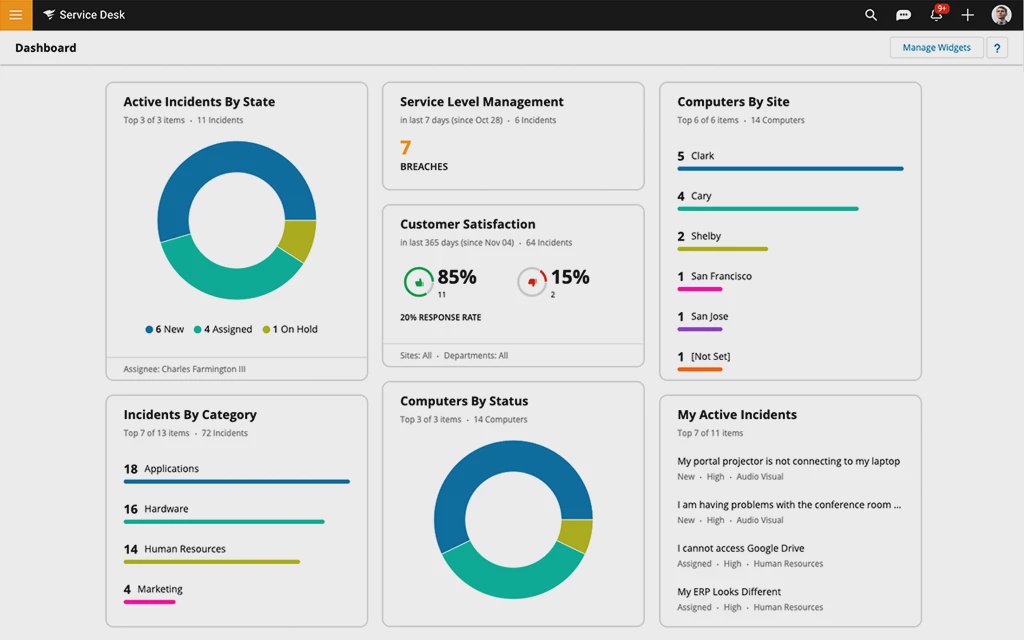 #6
#6
SolarWinds Service Desk
By SolarWinds
A comprehensive, ITIL-aligned service desk with strong asset management and ITSM capabilities.
Platforms & Use Cases
Platforms: Web, iOS, Android
Best For: ITSM, Incident Management, Asset Management, Service Catalog, Change Management
Key Features
- ✓Full ITSM Suite: Includes Incident, Problem, Change, Release, and Configuration Management.
- ✓Integrated IT Asset Management: Discovery, inventory, and lifecycle management for hardware and software assets.
- ✓Employee Service Portal: User-friendly portal for requests, knowledge base access, and service catalog browsing.
- ✓Automation Workflows: Visual workflow builder for automating tasks and approvals.
- ✓Risk Detection: Identifies potential risks associated with changes or configurations.
Scorecard (Overall: 7.9 / 10.0)
Pricing
Essentials
$39.00 / annually
- Incident Management
- Service Portal
- Knowledge Base
- Mobile Apps
Limitations: Per technician/month, Limited asset tracking
Advanced
$79.00 / annually
- Service Catalog
- Change Management
- SLA Management
- Full IT Asset Management
- Basic Automation
Limitations: Per technician/month
Premier
$99.00 / annually
- Problem Management
- Release Management
- Advanced Automation
- Procurement Management
- Risk Detection
Limitations: Per technician/month, Additional cost for asset bundles
Pros
- + Strong focus on ITIL processes
- + Excellent integrated asset management
- + Clean and modern user interface
- + Good automation capabilities
Cons
- - Integrations library smaller than some competitors
- - Pricing based on technicians and assets can add up
- - Part of the broader SolarWinds ecosystem, which may be complex for some
Verdict
"A solid choice for IT departments needing strong ITSM features, particularly robust asset management, aligned with ITIL best practices."
User Reviews
Add Your Review
Loading reviews...
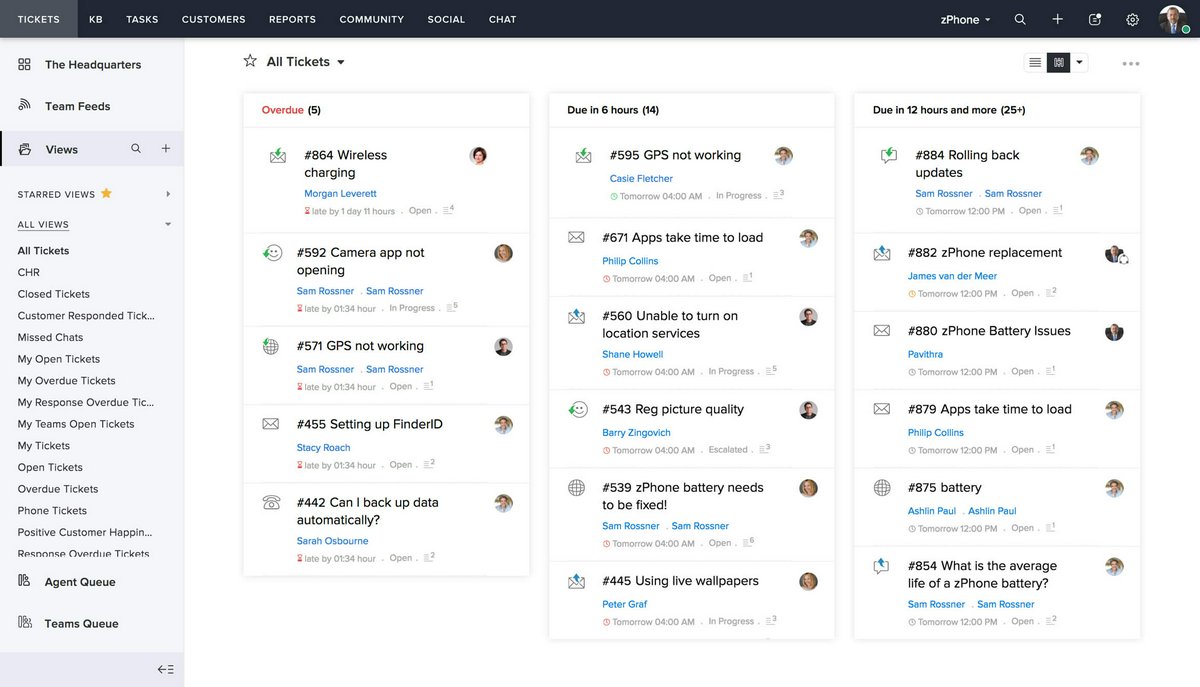 #5
#5
Zoho Desk
By Zoho
A context-aware help desk software, part of the extensive Zoho ecosystem, offering strong value.
Platforms & Use Cases
Platforms: Web, iOS, Android
Best For: Customer Support, IT Help Desk, Multi-department Support, SMB Support
Key Features
- ✓Contextual Ticketing: Provides agent access to customer history and relevant information alongside tickets.
- ✓Zia AI Assistant: AI features for auto-tagging, sentiment analysis, and chatbot interactions.
- ✓Multichannel Communication: Supports email, phone, chat, social media, and web forms.
- ✓Blueprint Process Automation: Visual tool for designing and automating support processes.
- ✓Self-Service Portal: Customizable portal with knowledge base and community forums.
Scorecard (Overall: 7.6 / 10.0)
Pricing
Free
Contact Vendor
- Up to 3 agents
- Email Ticketing
- Basic Knowledge Base
- Mobile Apps
Limitations: Limited features
Standard
$14.00 / annually
- Social & Community Channels
- Product-based Ticket Management
- SLAs & Escalations
- Basic Reporting
Limitations: Per agent/month
Professional
$23.00 / annually
- Multi-department Ticketing
- Time Tracking
- Ticket Sharing
- Advanced Automations
Limitations: Per agent/month
Enterprise
$40.00 / annually
- Live Chat
- Zia AI features
- Custom Functions
- Role-based Access Control
- Multi-level IVR
Limitations: Per agent/month
Pros
- + Very competitive pricing, excellent value
- + Strong integration within the Zoho suite
- + Good AI features in higher tiers
- + Highly customizable
Cons
- - User interface can feel cluttered at times
- - Limited built-in ITSM capabilities (Asset, Change)
- - Advanced features require higher tiers
Verdict
"A great value proposition, especially for SMBs or organizations already invested in the Zoho ecosystem, offering robust ticketing and automation features."
User Reviews
Add Your Review
Loading reviews...
 #4
#4
Zendesk Suite
By Zendesk
Primarily known for customer service, but offers capable internal help desk and basic ITSM features.
Platforms & Use Cases
Platforms: Web, iOS, Android
Best For: Customer Support, Internal Help Desk, Ticket Management, Knowledge Base Management
Key Features
- ✓Omnichannel Support: Manages requests from various channels (email, chat, web, phone, social).
- ✓Help Center: Integrated knowledge base and community forums for self-service.
- ✓Automation & Workflows: Triggers and automations for routing tickets and notifying agents.
- ✓Reporting & Analytics: Dashboards and reports for tracking support performance.
- ✓App Marketplace: Large marketplace for integrations with third-party tools.
Scorecard (Overall: 7.6 / 10.0)
Pricing
Suite Team
$55.00 / annually
- Ticketing System
- Messaging
- Help Center
- Basic Automation
Limitations: Per agent/month, Limited reporting
Suite Growth
$89.00 / annually
- Customizable ticket layouts
- SLA Management
- Self-service portal
- AI Agent Assist (limited)
Limitations: Per agent/month
Suite Professional
$115.00 / annually
- Advanced voice capabilities
- Community forums
- Data locality options
- HIPAA compliance option
Limitations: Per agent/month
Suite Enterprise
$-1.00 / annually
- Custom roles
- Advanced AI
- Sandbox
- Advanced reporting
Limitations: Custom pricing
Pros
- + Excellent user interface, easy to learn and use
- + Strong omnichannel support capabilities
- + Extensive app marketplace
- + Good for combined internal/external support
Cons
- - Limited native ITSM features (Asset, Problem, Change Management)
- - Can become expensive
- - Less ITIL-focused than competitors
Verdict
"Best suited for organizations prioritizing user experience and omnichannel support, especially for internal help desks or combined customer/employee support, rather than deep ITSM processes."
User Reviews
Add Your Review
Loading reviews...
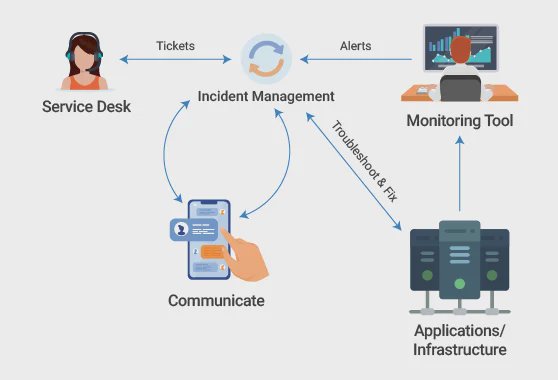 #3
#3
ServiceNow IT Service Management
By ServiceNow
A market-leading, enterprise-grade ITSM platform offering extensive customization and workflow automation.
Platforms & Use Cases
Platforms: Web, iOS, Android
Best For: Enterprise ITSM, Digital Transformation, Workflow Automation, Asset Management, Security Operations
Key Features
- ✓Comprehensive ITSM Suite: Covers Incident, Problem, Change, Request, Asset, and Configuration Management based on ITIL.
- ✓Now Platform: Underlying platform enables extensive customization, workflow creation, and integration.
- ✓AI and Machine Learning: Predictive intelligence for ticket routing, anomaly detection, and virtual agents.
- ✓CMDB: Robust Configuration Management Database for mapping IT infrastructure dependencies.
- ✓Employee Center: Unified portal for employees to access services across IT, HR, and other departments.
Scorecard (Overall: 8.6 / 10.0)
Pricing
ITSM Standard
$-1.00 / annually
- Core ITSM processes
- Virtual Agent Lite
- Basic Performance Analytics
Limitations: Custom pricing
ITSM Professional
$-1.00 / annually
- Predictive Intelligence
- Performance Analytics
- Dynamic Translation
- DevOps Change Velocity
Limitations: Custom pricing
ITSM Enterprise
$-1.00 / annually
- Process Optimization
- Workforce Optimization
- Vendor Management Workspace
Limitations: Custom pricing
Pros
- + Extremely powerful and customizable platform
- + Industry leader for large enterprises
- + Broad range of ITIL-aligned processes
- + Extensive integration capabilities
Cons
- - Very expensive, high total cost of ownership
- - Complex implementation and requires specialized skills
- - Can be overkill for smaller organizations
Verdict
"The go-to solution for large enterprises needing a highly scalable, customizable, and comprehensive ITSM platform, but requires significant investment."
User Reviews
Add Your Review
Loading reviews...
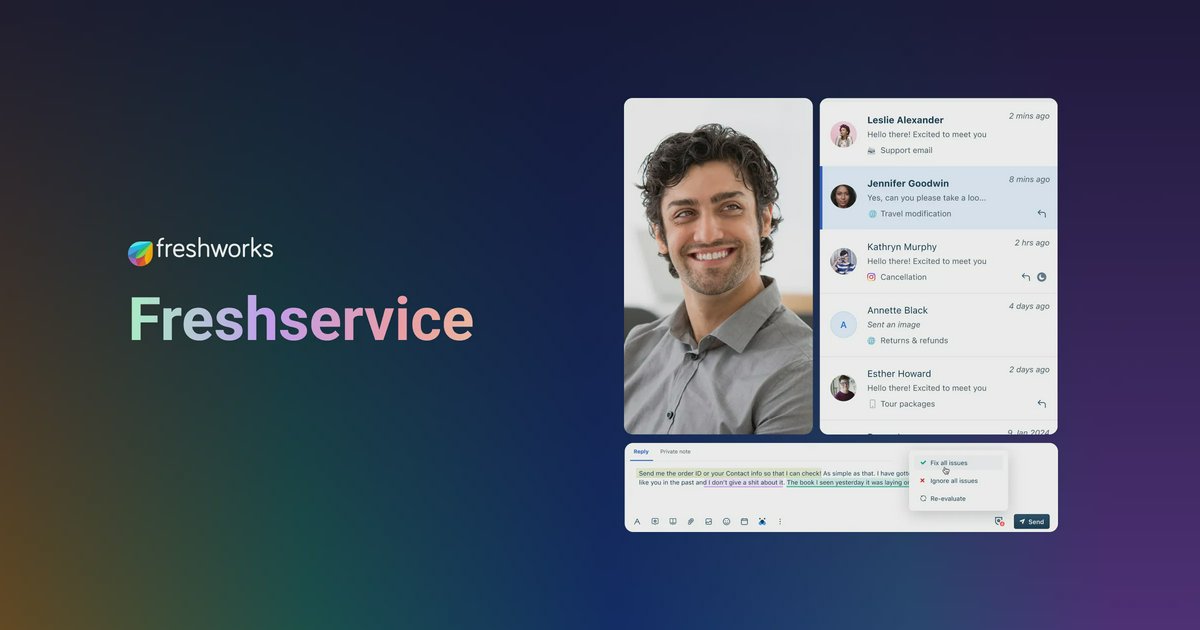 #2
#2
Freshservice
By Freshworks
An intuitive, modern ITSM solution focused on ease of use and AI-powered features.
Platforms & Use Cases
Platforms: Web, iOS, Android
Best For: ITSM, Incident Management, Asset Management, Employee Onboarding, Project Management
Key Features
- ✓AI-Powered Service Management: Includes 'Freddy AI' for chatbot support, ticket field suggestion, and sentiment analysis.
- ✓Integrated IT Asset Management: Discovery, tracking, and management of hardware and software assets.
- ✓Service Catalog: User-friendly portal for requesting IT services and assets.
- ✓Orchestration Center: Automate complex workflows across different applications.
- ✓Reporting & Analytics: Customizable dashboards and reporting on key service desk metrics.
Scorecard (Overall: 8.3 / 10.0)
Pricing
Starter
$19.00 / annually
- Incident Management
- Knowledge Base
- Self Service Portal
- Basic Asset Discovery
Limitations: Per agent/month, Limited automation runs
Growth
$49.00 / annually
- Service Catalog
- SLA Management
- Basic AI features
- Software License Management
Limitations: Per agent/month, Standard integrations
Pro
$95.00 / annually
- Problem Management
- Change Management
- Release Management
- Advanced AI features
- Contract Management
Limitations: Per agent/month
Enterprise
$115.00 / annually
- Freddy AI Agent Assist
- Orchestration Center
- Audit Log
- Sandbox
Limitations: Per agent/month
Pros
- + Highly intuitive user interface
- + Strong AI and automation features
- + Good mobile apps
- + Comprehensive ITSM feature set
Cons
- - Pricing can escalate with higher tiers and agent counts
- - Some advanced features only in top plans
- - Reporting customization could be deeper
Verdict
"Excellent choice for mid-market to enterprise companies seeking a user-friendly, AI-enhanced ITSM platform with strong core capabilities."
User Reviews
Add Your Review
Loading reviews...
View Top Ranked Software
Watch a short ad to unlock the details for the #1 ranked software.
 #1
#1
Jira Service Management
By Atlassian
A versatile service desk integrated tightly with the Jira ecosystem, strong for IT and DevOps teams.
Platforms & Use Cases
Platforms: Web, iOS, Android
Best For: IT Service Management (ITSM), Incident Management, Change Management, DevOps Support, Business Team Support
Key Features
- ✓Request Management: Intuitive portal for users to submit requests and track status.
- ✓Incident Management: Tools for identifying, logging, and resolving IT incidents quickly.
- ✓Change Management: Streamlined workflows for managing IT changes with risk assessment.
- ✓Asset & Configuration Management: Track IT assets and dependencies within the Atlassian ecosystem.
- ✓Automation Rules: No-code/low-code automation for routine tasks and approvals.
Scorecard (Overall: 8.0 / 10.0)
Pricing
Free
Contact Vendor
- Basic ticketing
- Up to 3 agents
- Limited storage
Limitations: Limited automation, Basic reporting
Standard
$22.05 / monthly
- Full ticketing
- Incident Management
- SLAs
- Automation (regional limits)
Limitations: Per agent pricing, Limited asset management
Premium
$49.35 / monthly
- Advanced Incident/Change Management
- Asset Management
- Global/Multi-project automation
Limitations: Per agent pricing
Enterprise
$-1.00 / annually
- Unlimited agents (contact sales)
- Data residency
- Enterprise support
Limitations: Custom pricing
Pros
- + Excellent integration with Jira Software
- + Highly customizable workflows
- + Strong ITSM capabilities
- + Good value, especially for existing Atlassian users
Cons
- - Can become complex to configure
- - Asset management less mature than some competitors
- - Reporting could be more robust out-of-the-box
Verdict
"Ideal for teams already using Jira, particularly IT and DevOps groups needing strong ITSM alignment and workflow customization."
User Reviews
Add Your Review
Loading reviews...

Final Thoughts
The service desk software market offers diverse solutions ranging from user-friendly help desks to comprehensive, enterprise-grade ITSM platforms. Key differentiators include the depth of ITIL process support, AI and automation capabilities, integration ecosystems, ease of use, and pricing models. Leading solutions often excel in specific areas like ITSM maturity (ServiceNow, Ivanti), user experience (Freshservice, Zendesk), ecosystem integration (Jira Service Management, HubSpot), or value (Zoho Desk, ManageEngine).
User Reviews
Add Your Review
Loading reviews...
No reviews yet. Be the first to share your thoughts!